Your digital menu ready in 2 minutes
No more costly reprints, dirty menus, or waiting customers. With Tastory, create, edit, and share your menu via QR code in just a few clicks.
No credit card required
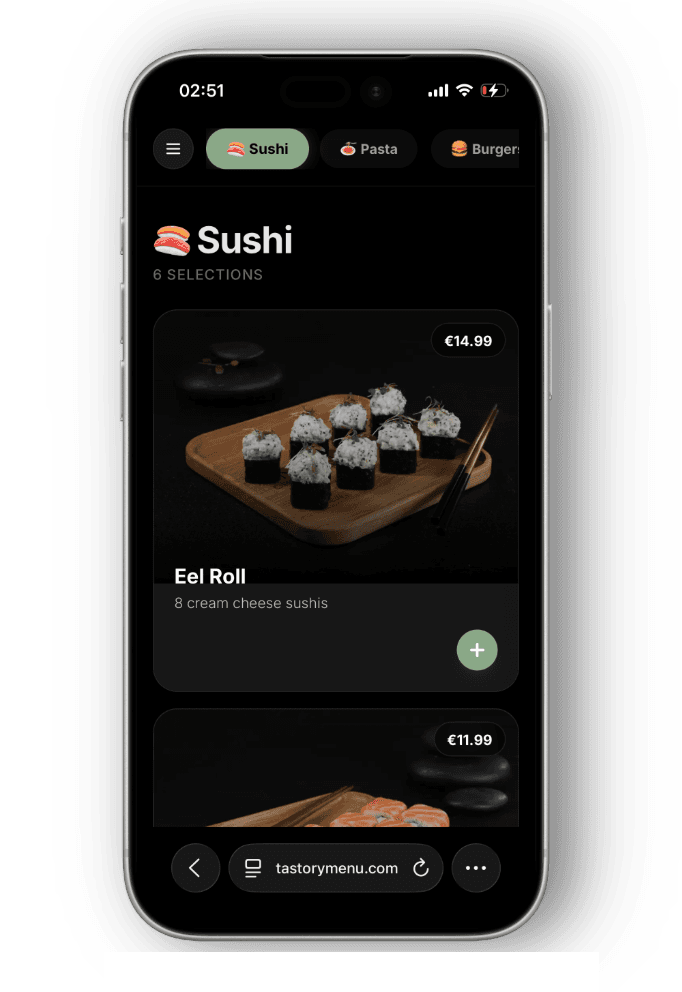
Say goodbye to paper menus
Discover why hundreds of restaurant owners are going digital
- Costly reprints with every change
- Gets dirty and damaged easily
- Customers have to wait for the waiter
- Instant and free updates
- Always clean and hygienic
- Immediate access via QR code
How It Works
3 simple steps to digitize your menu
Create Your Menu
Upload photos and descriptions of your dishes with our intuitive editor
Generate QR Code
Get your personalized QR code in one click
Print and Share
Place the QR on tables, customers scan and order
Why Choose Tastory
Features designed to simplify restaurant owners' lives
Real-Time Updates
Change prices, add dishes, and update availability instantly. Customers always see the latest version.
Multilingual Menu
Automatically translate your menu into multiple languages to welcome tourists and international customers.
Allergens Highlighted
Clearly display allergens for each dish, compliant with regulations. Protect your customers.
Detailed Analytics
Discover which dishes are most viewed and optimize your menu based on real data.
Simple and Transparent Pricing
One plan, everything included. No surprises.
30 days free • after the trial period
Cancel anytime, no commitment
- Unlimited menus
- Unlimited products and categories
- Customizable QR codes
- Automatic translations
- Integrated allergens
- Complete analytics
Resources for Restaurateurs
Tips, strategies, and guides to grow your business.

Il Tuo Menù Ti Sta Facendo Perdere Soldi? 3 Segnali da Non Ignorare
Scopri perché il vecchio menù di carta potrebbe essere il freno a mano del tuo fatturato e come il digitale può sbloccare margini che non sapevi di avere.

5 Trucchi Psicologici per Avere Più Recensioni a 5 Stelle
Le recensioni sono la valuta del nuovo millennio. Ecco come spingere i tuoi clienti felici a lasciare quella recensione che ti porterà nuovi tavoli pieni.

Food Cost: Cos'è e Perché Non Puoi Ignorarlo
Smetti di fare i prezzi 'a occhio'. Una guida pratica e veloce per calcolare il vero costo dei tuoi piatti e garantire il profitto del tuo ristorante.
Frequently Asked Questions
Got questions? We've got answers.
No, the 30-day free trial requires no payment method. You can enter payment details only if you decide to continue.
Absolutely. You can cancel your subscription at any time from your dashboard, with no penalties and no questions asked.
Your customers scan the QR code with their phone camera. The menu opens automatically in the browser, no app download needed.
Of course! You can make unlimited changes in real-time, at no extra cost. Changes are visible to customers immediately.
Ready to digitize your menu?
Join restaurant owners who have already chosen Tastory. Start your free trial today.
✓ No credit card ✓ Cancel anytime ✓ Setup in 2 minutes